This post discus about couple of methods that you can use to reset Nokia security code. Some calls it ‘Lock Code’ or ‘PIN’. Whatever it is, let’s reset it.
Every Nokia phone comes with default code 12345. If you care about security of your phone or personal information like contacts, photos or anything important that you put on your handset, this code can be essential. You can set your phone to lock on SIM card changes. You can also use this code on your key guard. However, some models may not support this feature. In that case you can use mobile anti-virus software to enable it.
So it’s important change default code & uses it for security. But lots of people tend to forget this code because they don’t use it so often. And once forgotten Nokia won’t help you to recover it. That’s where is post comes in to action. I’ll list couple of methods to reset it below.
Use Nokia ‘Hard Reset ‘ to Reset Nokia Security Code
This is not same as factory settings found on phone settings. As name suggests it’s a hard reset & very hard to execute with two hands:).
Note: This will delete everything on your phone memory. So if you have access to phone (Phone is not locked), Please backup data. And also make sure phone battery is full before performing hard reset. vpsfix.com is not responsible for any data lose.
Ensuring phone is turned off, press & hold below 3 keys simultaneously,
- Classic style phones
Call key + Asterisk key (*) + Number Three (3)
- Full Touch Phones
Call key + End key + Camera-capture key
- Touch Phones with Qwerty keyboard
LEFT SHIFT key + SPACEBAR key + BACK key
- SYMBIAN^3 phones (Nokia N8, C7, E7, C6-01, X7, E6)
Volume Down Key + Camera Key + Menu Key
Ensuring that above keys are being pressed, Press & hold Power button until you’ll see message “Formatting” on your screen. Release all keys & wait for formatting to be completed. Once completed, Phone is like just out of the box. Not physically though. Most importantly, your security code is now reset to default. Which means 12345
Recover Nokia Security Code with NSS
This method won’t reset your security code. It’ll read code as it is. Pretty dangerous huh? That’s why Nokia seems to be blocking this feature with firmware updates. There is a possibility that this method won’t work with your phone. But it’s worth giving it a try before going to Hard Reset since it won’t delete anything on your phone.
- Download & install Nemesis Service suite (NSS). Do not install it on C: drive. It has permission issues on C. I’ll go with D.
- Connect your phone to computer using Ovi Suite or PC Suite mode. Close Ovi/PC suite if launched automatically. We don’t need it.
- Open Nemesis Service suite (NSS)
- Click on scan for new devices button (top right hand side)
- And click on phone info button
- Click on Scan
- Select Permanent Memory
- Click on Read
Now it’ll read your phone’s permanent memory and save it on your computer. Browse Nemesis Service suite (NSS) installation directory & go to D:NSSBackuppm. In that folder you’ll see a file named {YourPhone’sIMEI}.pm. Right click on it & open with notepad. Now search [308] within that file. On the 5th record (5=) under [308] tag you’ll see your password like this 5=31323334350000000000. Remove all 3’s & 0’s from that line like I highlighted above to get your security code. Which becomes 12345.


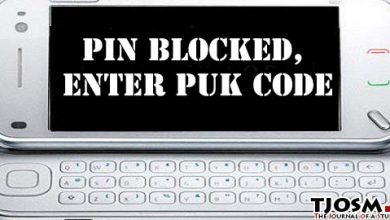
Hi Tharindu,
many thanks for your tutorial. Unfortunately I’ve followed your suggestions, but I had no chances to get my phone working. My model is an old 1280 where I changed the security code without noting it.
Could you help me in some way?
Hi Tharindu,
many thanks for your tutorial. Unfortunately I’ve followed your suggestions, but I had no chances to get my phone working. My model is an old 1280 where I changed the security code without noting it.
Could you help me in some way?
Hi Tharindu,
many thanks for your tutorial. Unfortunately I’ve followed your suggestions, but I had no chances to get my phone working. My model is an old 1280 where I changed the security code without noting it.
Could you help me in some way?
Hi Tharindu,
many thanks for your tutorial. Unfortunately I’ve followed your suggestions, but I had no chances to get my phone working. My model is an old 1280 where I changed the security code without noting it.
Could you help me in some way?
how we unlock security code of nokia 103
how we unlock security code of nokia 103
how I unlock the security code of
Nokia 1280
how I unlock the security code of
Nokia 1280
How to unlock nokia 6300i
You should use classic method…
How to use the classic method? Ive been trying to press all at the same time. But its never worked out. Please do help me . My phone is Nokia 202 .
If you’re having trouble press all at the same time, try to get someone to help
hi my nokia n8 just woke up asking me a security code. how can i remove it.
Try default security code 12345. If that doesn’t work, you’ll have to hard reset your n8
Thank you very much Tharindu. I didnt know there was a default code. I just tried it on my Nokia 1209 and it worked perfectly well. Thanks once more.
I tried the same but not working help me
nokia 110 mobile security lock problems
how to fix forget password on nokia c6?
hey mr tharindu kumara if i used the way where i download NNS and erase all 3’s and 0’s will this result in deleting all pictures contact…etc on my phone or only the lock code? thanks in advance
Nothing on your phone will be deleted if you use that method.
THANKS FOR YOUR FREE TUTORIAL
Hi Tharindu, thanks for this great post. I really need your help on how to unlock my Nokia 107 Dual sim Phone. The IMEIs are: 353068062316161 and 353068062316179 for sims 1 and 2 respectively. Kindly help me forward the unlock details to my mail please. Regards, Emmanuel E. Sulai
Please try hard resetting your phone
Hy Tharindu. i have a nokia c7 00 and its locked and i dont have a security code of my phone.I dont know why this happend i have never changed or used that security code.I try to type the 12345 and 0000 but it doesent work.also i tried to conect with nss and it does not conect.with other phone it conects.Is there any other option?
Thank you,
Ivan
Did you try pressing Volume down + Camera + Home + POWER ON to hard rest your c7? It’ll delete all content from your phone. Use at your own risk!
Hi,
I managed to reset the combination of buttons but not reset security code I tried to go but NSS program to scan my phone info error occurs before the scan button below to aps write ready when you press the scan below and then write busy Besides he writes error in the first part I recognize n8 phone and do not know what to do …
Tank you,
daniel
Hi, I forgot my e7 security code and i tried hard reset but the phone vibrates 3-4 times and then switch off. and not going to reset step What to do ?
Hi, I forgot my e7 security code and i tried hard reset but the phone vibrates 3-4 times and then switch off. and not going to reset step What to
How do i retrieve the security codes on nokia n9 in regard to track and protect system. i cant remember the security codes….kindly help me retrieve it…am stuck
how to unlock nokia500 (security codes forget)
How to reset my security code nokia 5310-c2
does this method apply to nokia N5
?
hi there
i receve a erron lock code entered incorrect 5times and i tried the method but doesnt seem to work please assist
i have a nokia n78 i tried all the methods and no one of them is working. it shows me the nokia icon and then it asks me the security code. what can i do?
thank you.
I forget nokia 110 password so tell me what i do?how i can reset my phone security code
sir how we have to press buttons on nokia n8 for hard reset
i tried hard but while we are pressing power button it is going to switch
what we have to do sir help me plsss
sir I am using NSS for security code of my nokia 500, after clicking on phone info button when I clickee scan button it came ,scan for product….error!
please help in trouble shooting this problem
Hello my dear sir please help me to unlock my nokia 107 thanks
my Nokia 1280 has problem with new simcard, if i insert the old simcard, it works as normal but if i insert the new it required the security code.
Can anybody help me with this problem?
Turn on the phone with old simcard and try to change password or do a factory reset
I tried the NSS method toget my code back but it shows error…
is it the classic method needed to reset security code for nokia e72: Call key + Asterisk key (*) + Number Three (3)?
It does not seem to enter the formatting screen – please advice needed phone unusable.
i want nokia 302 restore but old cod i dont know
Hello Tharindu, I managed to follow your guide but [308] section doesn’t have 5=. There are 0=, 1=, 3=, 4=, 6=, 7= and 9=. Please advise.
Thank you for the great help!!!
I assume this isn’t the case for Nokia 6500c as I have tried the first method four separate times, on my own and with others and it hasn’t worked. Thank you for giving me hope but it doesn’t appear to work on this particular phone.
i forgot my samsung gt-e1025y security cod help
i need help i forget my security code on asha 201 how can i remove it pliz help
hello, sir i found error when i enter my security code of my fone Nokia c2-01 , i did not change the code it works before night but next morning it does not work, what i do please help me
which of that hard reset i will use?my phone is nokia asha 200
How to unlock my e6 phon touch and quite pad. Miss my security code
How can i reset my nokia 108
there is no camera capture key in nokia asha 311 how can i unlock it???
Did you get any help?
respected sir,i have nokia n96 since 8 years i forgot my security code and am not able to reset my nokia ,and the thing is even after master reseting via buttoms on switch off condition again lock code is asking
DEAR THARINDU
THANK U VERY MUCH FOR YOUR HELP, I MANAGED TO UNLOCK MY NOKIA N8. AGAIN THANKS FOR THE PROVIDED ADVICE.
FROM
S V MNDAWE
in full touch screen, how we open the nikia limia 530 locked security coe
please help me how to do it with nokia x2
nokia asha 311
Please copy the loaders first!
->ADSP Loaders Dir(‘FlashUsb’)…Found.
–>0 file(s) found.
–>Please copy the loaders first!
->DCT3 Loaders Dir(‘fls1sup’)….Found.
–>0 file(s) found.
–>Please copy the loaders first!
->Products Dir(‘products’)…….Not Found.
Hi, I hv a classic nokia 1800 Type RM-653. Got it second hand. I got a new prepaid sim card. I tried to set a PIN Code, but got rejected. It wasn’t 1234 or 12345. I HAVE THE PUK Code, so it is not a stolen sim. It’s an old phone too, not stolen too.
After I entered the PUK code, it asks me for the PIN again. I tried different combos. I read the SIM card will be invalid after 10 consecutive tries of incorrect PUK code. I tried to hard reset the phone like you described too, but it still asked for the PIN code. Then message “SIM CARD REJECTED”. WHy? But I have the PUK code.
I just wanted to set a number code for the phone. Can you help me? Thanks!
I have this Nokia 5130c-2 also known as Music Express and somehow I cant seem to remember the “security lock” and tried resetting with classical way as I supoose it is a classical phone but is not resetting !
Please advise what do you suggest I do now ?
I dont suppose it falls under symbian phone ?
Thanx
It should be a symbian phone.
Hello. I am having a problem. My phone was locked so i sent it to the store. Now it has been unlocked but the security code is not setring. Though i entered the standard code too. Help me out. Let me know how to set a new security code. It is showing code error. Please help me..
Thank you for sharing the information as i have unlock my security code of nokia after reading your instruction
plz would you tell me how to do it on nokia corporation c6…Thanks
NSS SCAN EROR, WHAT CAN DO PLS TELL ME
NOKIA N8 NSS SCAN EROR, PLS TELL ME WTHA TO DO
hi i have a nokia 500 symbian OS , i put a security lock code but forgot to note it down. what can i do in this case?
Hi there,
For N500, I was also facing same problem you can try to hard reset it using power button- volume up…. as told here.
Or you can use the NSS software for hard reset of your N 500 and it will be rebooted and you will have default code 12345. Google out for NSS .
Good luck!
Hi. I have nokia asha 201 and I want to hard reset it. I have simultaneously pressed the buttons for some minutes but the phone is not lighting up. Any further help?
thank you … my problem is soved
mine is a nokia n96 symbian OS..please help me reset the security code
I have Nokia 1280 phone,I was fitted security code buy I forget security code
heyyy!!! this is very usefull !! Thank u very much ! Its Realy Work
The NSS method worked. Thanks a lot!
help me please bypass the securirty code for my nokia C2-00
hello sir..i cant open my old nokia 1280..i forgot my security code..i removed my sim card and tried your advice #1 but it doesn’t show anything..please help me..if i open it, demo mode only appears on the screen..thanks
Enter your comment here…I have also forgotten my Nokia 103
hy.. How i reset factory my nokia 110 securiy code i forgetted or error
for how long the button should be press?
hi, I have forgotten my Nokia105 security code. Could you please help me reset it?
guys m krish…i forgot mu nokia 200 security code..any ways to unlock it….help me…urgent…m helpless….
how about asha 500?
Model : Nokia 112
I forgot my phone password pls help me.
thnks for your tutorial but it isn’t work with my phone, his model is nokia c3.
could you help me with that
How to unlock lock code password? I forgot it. My phone is nokia n8
how to unlock code password? i forgot it. my IMEI FOR SIM 1 IS :354559055553504 & SIM 2 :354559055553512 please mail me haudepagal55@gmail.com
hi. 1 month ago my security code on my old nokia 1280 was changed. maybe because when i put it in my pouch or bag it accidentally press the keypad. then when ive tried to enter my lock code, the screen shows “code error”. ive tried your advice many times but the screen shows “emergency calls only”. can you help me with this matter? thanks ?
like anyone esle, i love short cut.
so i use the suggested call (green) plus call end (red) plus the camera button (but hey! asha 311 does not have a camera button) so i use the volume down instead. but it didn’t work!
so i just download nokia suite from http://nokia-ovi-suite.en.softonic.com/ and the namesis, follow the exact instruction and it works!
i have factory reset my asha 311 following the instruction from this excellent guide!
Hi!my Nokia 1202-2has a problem with new simcard,if I insert the old simcard it works as normal but if I insert the new simcard it require the security code , I also tried to turn on the phone with old simcard and tried to change password but it shows code error,I also tried to do a factory reset with no success.
Can anybody help me with this problem?
thanks alot it worked
how can i unlock snokor z5000 phone?
how to unlock security code of nokia 1280?
machan tharidu pc sute mode eke newe thiyenne mass storage widiyata. e nisa read wenne na mokada karanna puluwan
H how to unlock Nokia 2690
How can I unlock my Nokia 311 without the camera button