Use this service to get WordPress installed on your unmanaged/managed VPS, AWS EC2 instance or shared hosting. Includes free SSL for WordPress and VPS security configuration.
WordPress Installation
$14.99
Self-hosted WordPress is the most used content management system in the world. It powers 30% of internet. If you’re planning to use it, you’ll need to host it on a web server. With this service you can hire a freelancer to install WordPress on AWS EC2 instance, VPS or Shared Hosting account.
Looking for a Freelancer to Install WordPress?
You’re at right place. Have an expert setup WordPress for you at an affordable price with this service. It doesn’t matter if you want WordPress installed on your shared hosting account with cPanel or if you want to build an optimized web server on AWS EC2 or on a VPS with Virtualmin and nginx. You can use this server to get it done.
WordPress is a free software available for download at wordpress.org.
My fees to install WordPress
I’ll install WordPress on your shared hosting account for basic price displayed above.
You should use either Setup VPS with Virtualmin or Setup AWS EC2 with Virtualmin extra if you’re using anything other than shared hosting to host WordPress. And if you’re debating about picking a hosting solution for your WordPress blog, definitely use VPS hosting. Here are my recommended VPS Providers.
What will you get?

My Virtualmin and Nginx configuration is the foundation to a super-fast WordPress installation. I guarantee you will beat any WordPress blog hosted on an Apache web-server in terms of speed with this configuration. I will be building your server with the latest compatible versions of,
- Virtualmin v6.03 GPL Hosting Control Panel
- Webmin v1.892 System Administration Interface
- Nginx v1.16 as webserver
- PHP v7.3
- MariaDB v10.0.36
- Memcache
Virtuamin has similar functionality as cPanel. It’s feature rich and fully capable of managing a WordPress production server. Most importantly it’s free.
Other Extras
SSL (https) Configuration for WordPress (Now FREE!)
Add this extra to your order if you want SSL (https) enabled for your WordPress blog, for LIFE! that’s right for LIFE! This is only available for VPS and AWS EC2 customers, And isn’t available for Shared Hosting customers.
I’ll install Let’s Encrypt SSL certificate for your Prosper202 domain and setup auto-renew so you won’t have to care about it ever.
WordPress Extras
Migrate WordPress from Another Host
If you already have WordPress hosted elsewhere and want to transfer it to new shared hosting account, VPS of AWS EC2 instance, this is the option for you. I’ll safely transfer your blog between hosts. Add this extra to your order in addition to Setup VPS with Virtualmin or Setup AWS EC2 with Virtualmin.
So what are you waiting for? Hire the best freelancer to install WordPress for you!!
Feel free to ask questions about this service on support forum.
WordPress needs it’s own hosting space. Which means you need to provide me with a domain name and hosting account to install it. Following are the information you need to provider me after ordering this service.
For Shared Hosting –
I don’t recommend using shared hosting for WordPress. It can become quite unreliable. I suggest reading Self-managed VPS providers and getting a VPS for $10 per month. You’ll have a fast WordPress blog with my nginx server setup.
If you’re planning to install WordPress on your shared hosting account, I’ll need following information from you.
- A domain name or subdomain (Get a domain here)
- cPanel logins (Get hosting here)
- Access to domain DNS settings
For VPS –
If you decide to go with VPS you need to add Setup VPS with Virtualmin extra to your order. In this case I’ll need access to your VPS. You can get a VPS from Self-managed VPS providers list. Make sure to create a server with Ubuntu 16.04. Or you can just give me access to your VPS provider so I can take care of it. Following are the order requirements if you’re installing WordPress on a VPS.
- IP Address of the Server with Ubuntu 16.04 (Get one here)
- Root Password of the server
- A domain name or subdomain (Get a domain here)
- Access to domain DNS settings
For AWS EC2 –
If you want to install WordPress on a AWS EC2 instance, you need to add Setup AWS EC2 with Virtualmin extra to your order. AWS EC2 instances are basically VPS, but has more management features and more expensive. Following are information I need to install WordPress on your AWS account.
- A domain name or subdomain (Get a domain here)
- Access to domain DNS settings
- Access to your AWS account (Signup here)
Migrate WordPress from another host –
If you added this extra to your order, please give me following information as well.
- Access to old hosting account
Enable Free SSL and Advanced VPS Security extras don’t require additional information.
These are the access information I need to process your order. You can change passwords to temporary passwords and give me access.
Only logged in customers who have purchased this product may leave a review.





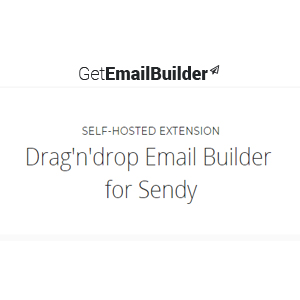

Reviews
There are no reviews yet.